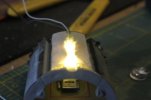trekriffic
Well-Known Member
- Joined
- Jan 6, 2012
- Messages
- 1,040
Today's work...
Got started on the base. I'm using the base from the Refit kit; the Refit will get the round base from this kit. I cut out rectangular openings for the two lighted rocker switches on top for my two circuits; drilled out an opening on the side for the "M" sized DC panel jack the power supply plugs into; and carved an opening in the channel down the middle for the support tube to slide into. Then I gave it multiple coats of Dupli-Color primer:

I plan to spray it with Krylon Black and then give it a coat of Krylon Steel. I even have decals for the lighted panels that were included on the Refit's decal sheet. Too cool! I didn't even know the Refit base had decals until I tuned in to Steve Neill's blog and saw where he was using the same base and his customer asked him to apply them. They will look great I think; especially if I can mount a few LEDs on top and shine them up at the underside of the Enterprise.
Moving along, I also mixed up a batch of paint for the main hull color. I used two bottles of MM Imperial Japanese Navy Sky Grey, most of a bottle of thinned ACE Shady Cove (left over from my 1/1000 build); most of a bottle of MM Flat White; and a dash of MM SAC Bomber Green to taste. It's pretty close to what I want, I might want to add a little more white.
Here are a few pics of the mix against a color sample from ACE...

and next to the unpainted kit plastic...

It's veeeeery close to the shade I'm looking for think.
Got started on the base. I'm using the base from the Refit kit; the Refit will get the round base from this kit. I cut out rectangular openings for the two lighted rocker switches on top for my two circuits; drilled out an opening on the side for the "M" sized DC panel jack the power supply plugs into; and carved an opening in the channel down the middle for the support tube to slide into. Then I gave it multiple coats of Dupli-Color primer:

I plan to spray it with Krylon Black and then give it a coat of Krylon Steel. I even have decals for the lighted panels that were included on the Refit's decal sheet. Too cool! I didn't even know the Refit base had decals until I tuned in to Steve Neill's blog and saw where he was using the same base and his customer asked him to apply them. They will look great I think; especially if I can mount a few LEDs on top and shine them up at the underside of the Enterprise.
Moving along, I also mixed up a batch of paint for the main hull color. I used two bottles of MM Imperial Japanese Navy Sky Grey, most of a bottle of thinned ACE Shady Cove (left over from my 1/1000 build); most of a bottle of MM Flat White; and a dash of MM SAC Bomber Green to taste. It's pretty close to what I want, I might want to add a little more white.
Here are a few pics of the mix against a color sample from ACE...

and next to the unpainted kit plastic...

It's veeeeery close to the shade I'm looking for think.